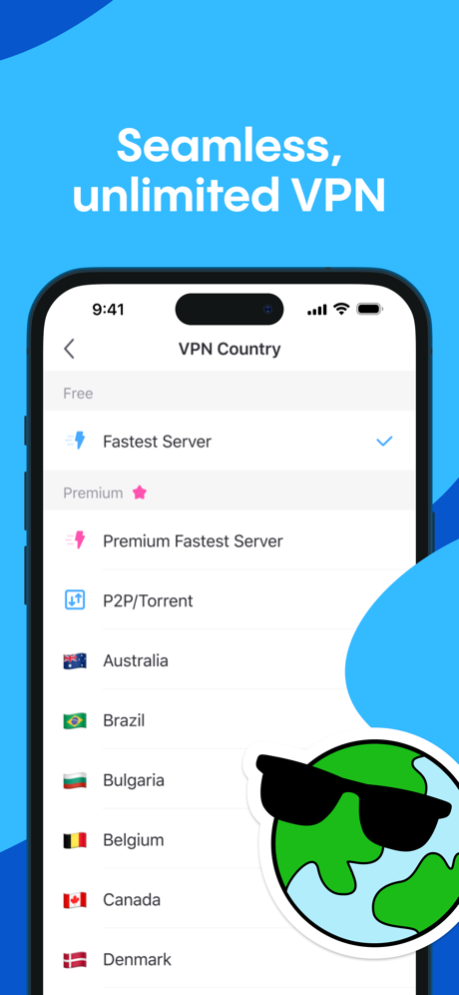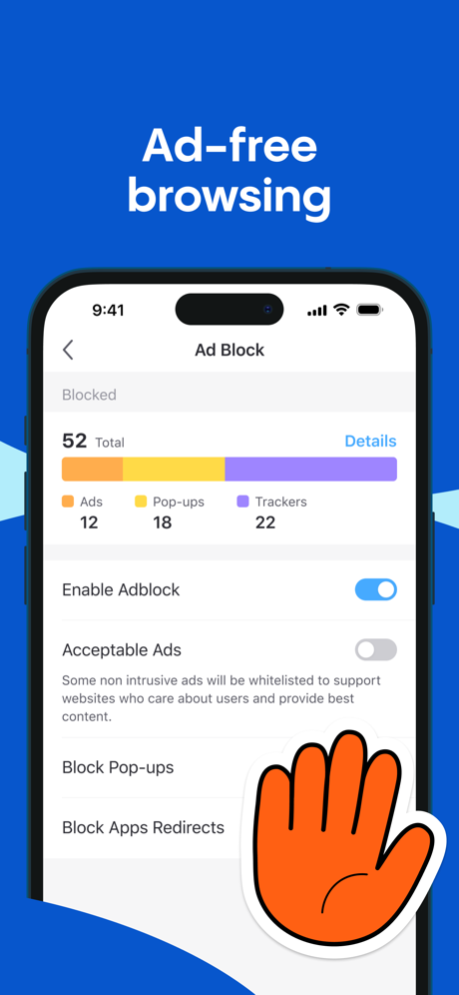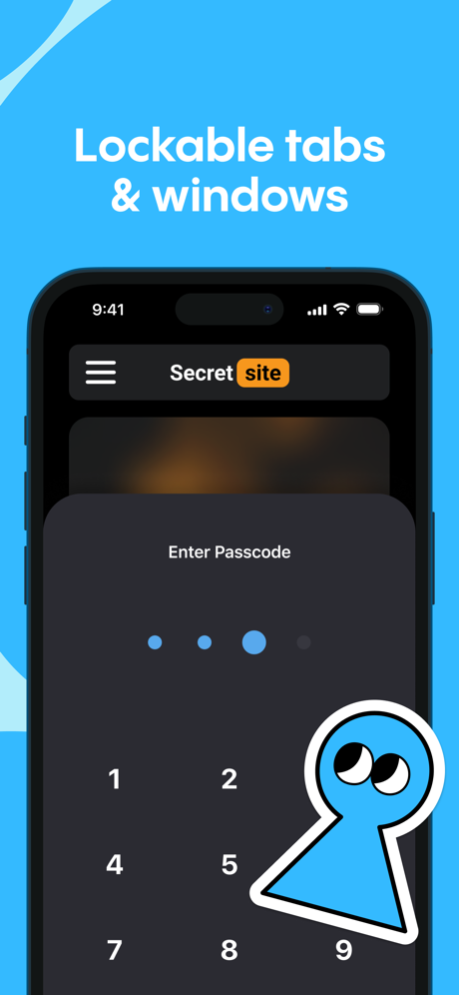Version History
Here you can find the changelog of Aloha Browser: Private VPN since it was posted on our website on 2016-09-27.
The latest version is 5.6.2 and it was updated on soft112.com on 01 April, 2024.
See below the changes in each version:
version 5.6.2
posted on 2024-03-30
Mar 30, 2024
Version 5.6.2
Aloha! In this update we have improved speed and stability. Also, some important bugs have been fixed.
version 5.6.0
posted on 2024-03-19
Mar 19, 2024
Version 5.6.0
Aloha! In this update we have improved speed and stability. Also, some important bugs have been fixed.
version 5.5.1
posted on 2024-02-06
Feb 6, 2024
Version 5.5.1
Aloha! In this update we have improved speed and stability. Also, some important bugs have been fixed.
version 5.4.1
posted on 2023-12-13
Dec 13, 2023
Version 5.4.1
Aloha! In this update we have improved speed and stability. Also, some important bugs have been fixed.
version 5.4.0
posted on 2023-12-06
Dec 6, 2023
Version 5.4.0
Aloha! In this update we have improved speed and stability. Also, some important bugs have been fixed.
version 5.2.0
posted on 2023-11-02
Nov 2, 2023
Version 5.2.0
Aloha! In this update we have improved speed and stability. Also, some important bugs have been fixed.
version 5.1.0
posted on 2023-10-23
Oct 23, 2023
Version 5.1.0
Aloha! In this update we have improved speed and stability. Also, some important bugs have been fixed.
version 5.0.0
posted on 2023-09-19
Sep 19, 2023
Version 5.0.0
Aloha! In this update we have improved speed and stability. Also, some important bugs have been fixed.
version 4.9.1
posted on 2023-08-23
Aug 23, 2023
Version 4.9.1
Aloha! In this update we have improved speed and stability. Also, some important bugs have been fixed.
version 4.8.6
posted on 2023-08-01
Aug 1, 2023
Version 4.8.6
Aloha! In this update we have improved speed and stability. Also, some important bugs have been fixed.
version 4.8.5
posted on 2023-07-07
Jul 7, 2023
Version 4.8.5
Aloha! In this update we have improved speed and stability. Also, some important bugs have been fixed.
version 4.8.4
posted on 2023-06-18
Jun 18, 2023
Version 4.8.4
Aloha! In this update we have improved speed and stability. Also, some important bugs have been fixed.
version 4.8.3
posted on 2023-06-10
Jun 10, 2023
Version 4.8.3
Aloha! In this update we have improved speed and stability. Also, some important bugs have been fixed.
version 4.8.0
posted on 2023-05-09
May 9, 2023
Version 4.8.0
Aloha! In this update we have improved speed and stability. Also, some important bugs have been fixed.
version 4.7.0
posted on 2023-04-20
Apr 20, 2023
Version 4.7.0
Aloha! In this update we have improved speed and stability. Also, some important bugs have been fixed.
version 4.6.2
posted on 2023-03-21
Mar 21, 2023
Version 4.6.2
Aloha! In this update we have improved speed and stability. Also, some important bugs have been fixed.
version 4.1.1
posted on 2022-08-01
Aug 1, 2022 Version 4.1.1
Aloha! In this update we have improved speed and stability. Also, some important bugs have been fixed.
Please rate Aloha Browser if you like it.
We appreciate your feedback at support@alohabrowser.com
version 4.0.3
posted on 2022-05-06
May 6, 2022 Version 4.0.3
Aloha! In this update we have improved speed and stability. Also, some important bugs have been fixed.
Please rate Aloha Browser if you like it.
We appreciate your feedback at support@alohabrowser.com
version 4.0.2
posted on 2022-04-14
Apr 14, 2022 Version 4.0.2
Aloha! In this update we have improved speed and stability. Also, some important bugs have been fixed.
Please rate Aloha Browser if you like it.
We appreciate your feedback at support@alohabrowser.com
version 4.0.1
posted on 2022-03-30
Mar 30, 2022 Version 4.0.1
Aloha! In this update we have improved speed and stability. Also, some important bugs have been fixed.
Please rate Aloha Browser if you like it.
We appreciate your feedback at support@alohabrowser.com
version 3.5.0
posted on 2022-03-16
Mar 16, 2022 Version 3.5.0
Aloha! In this update we have improved speed and stability. Also, some important bugs have been fixed.
Please rate Aloha Browser if you like it.
We appreciate your feedback at support@alohabrowser.com
version 3.4.3
posted on 2022-02-16
Feb 16, 2022 Version 3.4.3
Aloha! In this update we have improved speed and stability. Also, some important bugs have been fixed.
Please rate Aloha Browser if you like it.
We appreciate your feedback at support@alohabrowser.com
version 3.4.2
posted on 2022-01-25
Jan 25, 2022 Version 3.4.2
Aloha! In this update we have improved speed and stability. Also, some important bugs have been fixed.
Please rate Aloha Browser if you like it.
We appreciate your feedback at support@alohabrowser.com
version 3.4.1
posted on 2022-01-07
Jan 7, 2022 Version 3.4.1
Aloha! In this update we have improved speed and stability. Also, some important bugs have been fixed.
Please rate Aloha Browser if you like it.
We appreciate your feedback at support@alohabrowser.com
version 3.4.0
posted on 2021-12-21
Dec 21, 2021 Version 3.4.0
Aloha! In this update we have improved speed and stability. Also, some important bugs have been fixed.
Please rate Aloha Browser if you like it.
We appreciate your feedback at support@alohabrowser.com
version 3.3.0
posted on 2021-11-26
Nov 26, 2021 Version 3.3.0
Aloha! In this update we have added the ability to manually arrange your tabs. Just drag and drop!
Also, change tabs faster swiping left and right on the bottom menu.
Please rate Aloha Browser if you like it.
We appreciate your feedback at support@alohabrowser.com
version 3.2.8
posted on 2021-11-01
Nov 1, 2021 Version 3.2.8
Aloha! In this update we have added the ability to manually arrange your tabs. Just drag and drop!
Also, change tabs faster swiping left and right on the bottom menu.
Please rate Aloha Browser if you like it.
We appreciate your feedback at support@alohabrowser.com
version 3.2.7
posted on 2021-10-07
Oct 7, 2021 Version 3.2.7
Aloha! In this update we have added the ability to manually arrange your tabs. Just drag and drop!
Also, change tabs faster swiping left and right on the bottom menu.
Please rate Aloha Browser if you like it.
We appreciate your feedback at support@alohabrowser.com
version 3.2.6
posted on 2021-09-15
Sep 15, 2021 Version 3.2.6
Aloha! In this update we have added the ability to manually arrange your tabs. Just drag and drop!
Also, change tabs faster swiping left and right on the bottom menu.
Please rate Aloha Browser if you like it.
We appreciate your feedback at support@alohabrowser.com
version 3.2.5
posted on 2021-08-25
Aug 25, 2021 Version 3.2.5
Aloha! In this update we have added the ability to manually arrange your tabs. Just drag and drop!
Also, change tabs faster swiping left and right on the bottom menu.
Please rate Aloha Browser if you like it.
We appreciate your feedback at support@alohabrowser.com
version 3.2.3
posted on 2021-08-07
Aug 7, 2021 Version 3.2.3
Aloha! In this update we have added the ability to manually arrange your tabs. Just drag and drop!
Also, change tabs faster swiping left and right on the bottom menu.
Please rate Aloha Browser if you like it.
We appreciate your feedback at support@alohabrowser.com
version 3.2.2
posted on 2021-07-09
Jul 9, 2021 Version 3.2.2
Aloha! We have redesigned iPad version completely and have made it easier to use. This update also brings significant performance improvements and dark mode to iPad users.
Please rate Aloha Browser if you like it.
We appreciate your feedback at support@alohabrowser.com
version 3.2.1
posted on 2021-06-07
Jun 7, 2021 Version 3.2.1
Aloha! We have redesigned iPad version completely and have made it easier to use. This update also brings significant performance improvements and dark mode to iPad users.
Please rate Aloha Browser if you like it.
We appreciate your feedback at support@alohabrowser.com
version 3.2.0
posted on 2021-05-17
May 17, 2021 Version 3.2.0
Aloha! We have redesigned iPad version completely and have made it easier to use. This update also brings significant performance improvements and dark mode to iPad users.
Please rate Aloha Browser if you like it.
We appreciate your feedback at support@alohabrowser.com
version 3.1.6
posted on 2021-04-26
Apr 26, 2021 Version 3.1.6
Aloha! Now you can add your favorite websites directly to your iOS device home screen. Stop social networks from tracking you across different apps, use them in a private browser instead with an app-like feel.
Please rate Aloha Browser if you like it.
We appreciate your feedback at support@alohabrowser.com
version 3.1.5
posted on 2021-03-29
Mar 29, 2021 Version 3.1.5
Aloha! Now you can add your favorite websites directly to your iOS device home screen. Stop social networks from tracking you across different apps, use them in a private browser instead with an app-like feel.
Please rate Aloha Browser if you like it.
We appreciate your feedback at support@alohabrowser.com
version 3.1.3
posted on 2021-03-03
Mar 3, 2021 Version 3.1.3
Aloha! Now you can add your favorite websites directly to your iOS device home screen. Stop social networks from tracking you across different apps, use them in a private browser instead with an app-like feel.
Please rate Aloha Browser if you like it.
We appreciate your feedback at support@alohabrowser.com
version 3.1.1
posted on 2021-02-03
Feb 3, 2021 Version 3.1.1
Aloha, dark mode! This long awaited update includes:
- Dark mode for iPhone: adjust your preferred theme in Appearance settings. iPad comes next!
- We have fixed some issues and improved VPN connectivity.
- Other minor bug fixes
Please rate Aloha Browser if you like it.
We appreciate your feedback at support@alohabrowser.com
version 3.1.0
posted on 2021-01-12
Jan 12, 2021 Version 3.1.0
Aloha, dark mode! This long awaited update includes:
- Dark mode for iPhone: adjust your preferred theme in Appearance settings. iPad comes next!
- We have fixed some issues and improved VPN connectivity.
- Other minor bug fixes
Please rate Aloha Browser if you like it.
We appreciate your feedback at support@alohabrowser.com
version 3.0.1
posted on 2020-12-17
Dec 17, 2020 Version 3.0.1
Aloha! In this update we have improved speed and stability. Also, some important bugs have been fixed.
Please rate Aloha Browser if you like it.
We appreciate your feedback at support@alohabrowser.com
version 3.0.0
posted on 2020-11-27
Nov 27, 2020 Version 3.0.0
Introducing Aloha Profile!
Create your free secured account with Aloha to backup data and sync between devices.
Aloha Profile will let you:
- sync and backup data (history, bookmarks, settings, tabs)
- restore pass code
- manage your subscriptions
Create your account now for free!
version 2.24.0
posted on 2020-11-03
Nov 3, 2020 Version 2.24.0
Aloha! In this update:
- We have redesigned Settings to make it easier to customize your browser
- There's also a setting now to open websites in desktop mode by default
- Now you can pull to search in Settings
Please rate Aloha Browser if you like it.
We appreciate your feedback at support@alohabrowser.com
version 2.23.4
posted on 2020-10-12
Oct 12, 2020 Version 2.23.4
Aloha! In this update:
- We have redesigned Settings to make it easier to customize your browser
- There's also a setting now to open websites in desktop mode by default
- Now you can pull to search in Settings
Please rate Aloha Browser if you like it.
We appreciate your feedback at support@alohabrowser.com
version 2.23.3
posted on 2020-09-24
Sep 24, 2020 Version 2.23.3
Aloha! In this update:
- We have redesigned Settings to make it easier to customize your browser
- There's also a setting now to open websites in desktop mode by default
- Now you can pull to search in Settings
Please rate Aloha Browser if you like it.
We appreciate your feedback at support@alohabrowser.com
version 2.23.2
posted on 2020-09-17
Sep 17, 2020 Version 2.23.2
Aloha! In this update:
- We have redesigned Settings to make it easier to customize your browser
- There's also a setting now to open websites in desktop mode by default
- Now you can pull to search in Settings
Please rate Aloha Browser if you like it.
We appreciate your feedback at support@alohabrowser.com
version 2.23.0
posted on 2020-09-05
Sep 5, 2020 Version 2.23.0
Aloha! In this update:
- We have redesigned Settings to make it easier to customize your browser
- There's also a setting now to open websites in desktop mode by default
- Now you can pull to search in Settings
Please rate Aloha Browser if you like it.
We appreciate your feedback at support@alohabrowser.com
version 2.22.4
posted on 2020-08-26
Aug 26, 2020 Version 2.22.4
Aloha! We have updated the start page to give it a modern look and feel and prepare you for the big update that you've been all waiting for.
Please rate Aloha Browser if you like it.
We appreciate your feedback at support@alohabrowser.com
version 2.22.3
posted on 2020-08-08
Aug 8, 2020 Version 2.22.3
Aloha! We have updated the start page to give it a modern look and feel and prepare you for the big update that you've been all waiting for.
Please rate Aloha Browser if you like it.
We appreciate your feedback at support@alohabrowser.com
version 2.22.2
posted on 2020-08-01
Aug 1, 2020 Version 2.22.2
Aloha! We have updated the start page to give it a modern look and feel and prepare you for the big update that you've been all waiting for.
Please rate Aloha Browser if you like it.
We appreciate your feedback at support@alohabrowser.com
version 2.21.3
posted on 2020-06-30
Jun 30, 2020 Version 2.21.3
Aloha! In this update we have improved speed and stability. Also, some important bugs have been fixed.
Please rate Aloha Browser if you like it.
We appreciate your feedback at support@alohabrowser.com
version 2.21.2
posted on 2020-06-26
Jun 26, 2020 Version 2.21.2
Aloha! In this update we have improved speed and stability. Also, some important bugs have been fixed.
Please rate Aloha Browser if you like it.
We appreciate your feedback at support@alohabrowser.com
version 2.21.1
posted on 2020-05-26
May 26, 2020 Version 2.21.1
Aloha! While we are preparing some exciting updates, here is a technical one with some improvements and bug fixes under the hood.
Please rate Aloha Browser if you like it.
We appreciate your feedback at support@alohabrowser.com
version 2.21.0
posted on 2020-05-22
May 22, 2020 Version 2.21.0
Aloha! While we are preparing some exciting updates, here is a technical one with some improvements and bug fixes under the hood.
Please rate Aloha Browser if you like it.
We appreciate your feedback at support@alohabrowser.com
version 2.20.0
posted on 2020-04-28
Apr 28, 2020 Version 2.20.0
Aloha! In this update we have improved speed and stability. Also, some important bugs have been fixed.
version 2.19.0
posted on 2020-04-01
Apr 1, 2020 Version 2.19.0
Aloha! While we are preparing some exciting updates, here is a technical one with some improvements and bug fixes under the hood. Plus, we have facelifted bookmarks and history screens.
Please rate Aloha Browser if you like it.
We appreciate your feedback at support@alohabrowser.com
version 2.18.3
posted on 2020-03-07
Mar 7, 2020 Version 2.18.3
Aloha! In this update we introduce TOR support. Visit secure .onion sites selecting TOR server from the VPN list.
Also, we have improved VPN speed and stability in some regions.
Please rate Aloha Browser if you like it.
We appreciate your feedback at support@alohabrowser.com
version 2.18.2
posted on 2020-03-04
Mar 4, 2020 Version 2.18.2
Aloha! In this update we introduce TOR support. Visit secure .onion sites selecting TOR server from the VPN list.
Also, we have improved VPN speed and stability in some regions.
Please rate Aloha Browser if you like it.
We appreciate your feedback at support@alohabrowser.com
version 2.18
posted on 2020-02-20
Feb 20, 2020 Version 2.18
Aloha! In this update we introduce TOR support. Visit secure .onion sites selecting TOR server from the VPN list.
Also, we have improved VPN speed and stability in some regions.
Please rate Aloha Browser if you like it.
We appreciate your feedback at support@alohabrowser.com
version 1.1.5
posted on 2016-07-10